laptop
15-inch Windows laptop 2025, best productivity laptops 2025, Copilot Plus PC, Intel Core Ultra review, Intel Lunar Lake laptops, Microsoft Surface for Business, Microsoft Surface Laptop 7 review, Surface Laptop 7 Lunar Lake, Surface Laptop 7 vs Snapdragon, Surface Laptop battery life
jekil82
0 Comments
Microsoft Surface Laptop 7 (15″, Lunar Lake) Review: Performance, Battery Life & Verdict
By CablesBlog Tech Desk | Updated October 2025

Introduction
The Microsoft Surface Laptop 7 has arrived with Intel’s next-generation Lunar Lake processors, marking a new era of performance for the Surface lineup. Available in both Snapdragon X and Intel variants, the 15-inch Lunar Lake version targets professionals and creators who want powerful, native Windows performance without compromise.
Key Specifications
- CPU: Intel Core Ultra 7 268V (Lunar Lake architecture)
- GPU: Integrated Intel Arc graphics (up to 140V)
- Memory: Up to 32GB LPDDR5x
- Storage: Up to 1TB SSD
- Display: 15-inch PixelSense touchscreen, HDR, 120Hz adaptive refresh
- Ports: 2 × Thunderbolt 4, 1 × USB-A, Surface Connect, 3.5mm audio
- Connectivity: Wi-Fi 7, Bluetooth 5.4
- Security: Pluton TPM, Windows Hello
Performance Review
Intel’s new Lunar Lake platform delivers a big leap in both efficiency and AI performance. The Surface Laptop 7 15″ feels instantly responsive — handling multitasking, Office apps, and creative tools like Photoshop or Lightroom with ease. The integrated Intel Arc GPU even allows light video editing and casual gaming.
In benchmarks, it scores around 1,900 points (single-core) and 4,100 points (multi-core) in Cinebench R23, which puts it ahead of last year’s Intel Evo models. PCMark 10 results hover around 7,200, showing excellent everyday performance.
Battery Life & Efficiency
With Intel’s redesigned Lunar Lake architecture, battery life is now a strong point. In real-world usage, the Surface Laptop 7 lasts between 12–15 hours depending on brightness and workloads — impressive for a 15-inch Intel system.
It stays quiet and cool thanks to Microsoft’s advanced thermal design, even under heavy browser or editing sessions.
Design & Build Quality
Microsoft hasn’t reinvented the Surface aesthetic, but it didn’t need to. The aluminum body is rock-solid, the keyboard remains one of the best on any Windows laptop, and the PixelSense display is bright, color-accurate, and touch-responsive.
It’s available in classic Platinum and Sapphire finishes, both exuding premium craftsmanship.
Pros & Cons
Pros ✅
- Native x86 Windows app compatibility
- Excellent performance from Intel Lunar Lake
- Premium display and build quality
- Wi-Fi 7 and Thunderbolt 4 support
- Long-lasting battery life
Cons ⚠️
- No discrete GPU option
- RAM and SSD not user-upgradable
- Premium pricing
Final Verdict
The Microsoft Surface Laptop 7 (15”, Lunar Lake) is a near-perfect Windows laptop for professionals. It blends strong performance, exceptional battery life, and stunning craftsmanship into one premium device. If you’re debating between Snapdragon and Intel, the Lunar Lake version offers unmatched compatibility and stability for demanding workloads.
Related Posts
- HP ZBook Ultra G1a 14 Review: The Ultimate Portable Workstation
- Lenovo Yoga 9i 2025 2-in-1 Review: Flexibility Meets Power
- ASUS ROG Zephyrus G14 2025 Review: Compact Gaming Excellence
- MSI Vector 16 HX Review: High-Performance Gaming for Professionals
- Microsoft Surface Pro 10 Review: The 2-in-1 Gets Smarter with AI
Have questions about the Surface Laptop 7 Lunar Lake? Drop your thoughts in the comments or connect with us on social media @CablesBlog.

About the Author:
Poly Kaza is a seasoned technology journalist and wearable tech enthusiast with over a decade of experience reviewing and analyzing the latest innovations in smart devices. He has a deep understanding of the underlying technologies that power smartwatches and a passion for helping consumers make informed decisions about their digital companions. His work focuses on bridging the gap between complex technical specifications and practical user experience, with a keen eye on how wearables impact daily life and health.













Post Comment