Lenovo Yoga Book 9: Revolutionary Dual-Screen Power in 2025
As a tech reviewer and productivity consultant with over a decade of experience navigating the evolving landscape of personal computing, I’ve spent countless hours with a myriad of devices – from cutting-edge workstations to innovative ultrabooks. Every so often, a device crosses my desk that doesn’t just iterate but genuinely innovates, challenging our very definition of a laptop. Today, we’re diving deep into one such marvel: the **Lenovo Yoga Book 9 14IAH10**. This isn’t merely an incremental update; it’s a bold leap into the future, designed to redefine how we interact with our digital world, and frankly, it’s unlike anything I’ve experienced before in terms of sheer versatility and intuitive design.
For years, the promise of truly versatile, dual-screen computing felt like a distant dream, often relegated to clunky prototypes or niche products that failed to deliver on their grand promises. I vividly remember the frustration of trying to juggle multiple applications on a single screen – constantly switching tabs during a research project, or wishing for just a little more visual real estate during intense coding sessions or graphic design projects, often resorting to an external monitor even for basic tasks. We’ve seen concepts, attempts, and even some clever implementations, but nothing as polished, purposeful, and seamlessly integrated into a cohesive, portable ecosystem as this new offering from Lenovo. If you’re someone who constantly juggles multiple applications, thrives on creative freedom, or simply demands a more expansive and adaptive workspace from your portable machine, then you’re in the right place – because the Yoga Book 9 is built precisely for that demanding user.
What Exactly is the Lenovo Yoga Book 9 14IAH10, and Why Should You Care?
Imagine having two full-sized 13.3-inch 2.8K OLED displays, each boasting stunning visuals with incredible color accuracy, deep saturation, and true blacks, seamlessly integrated into a single, sleek device. This isn’t a secondary screen attachment or a mere gimmick; it’s the very core of the Yoga Book 9’s transformative experience. The 14IAH10 model is a true convertible laptop, fully embodying its Yoga lineage, meaning it can effortlessly transform into various versatile modes: a traditional clamshell (with an attachable physical keyboard), tent mode for presentations or shared viewing, stand mode for media consumption, or even a true “book” mode for immersive reading or dual-page document viewing.
Under the hood, this innovative design doesn’t compromise on performance. It’s powered by modern Intel Core processors from the 13th generation (typically U-series for efficiency or P-series for a balance of power and portability), ensuring that the ambitious dual-screen setup is backed by robust computing power. This Lenovo innovation isn’t just about showing off cutting-edge technology; it’s about providing practical, elegant solutions for complex tasks that typically demand multiple external monitors or relentless window management, all within a highly portable form factor. From an engineering standpoint, integrating two high-resolution, vibrant OLED panels into such a slim chassis, while managing thermal performance and maintaining respectable battery life, is a significant achievement that truly showcases Lenovo’s design prowess.
Who is the Lenovo Yoga Book 9 14IAH10 Designed For?
This groundbreaking device is primarily designed for a specific demographic: creative professionals, power multitaskers, software developers, dedicated students, and digital nomads who demand maximum screen real estate and unparalleled flexibility in a highly portable package. It caters to users who need to see more, do more, and adapt their workspace to their current task without being tethered to a desk. It’s for those who see their laptop not just as a tool, but as an extension of their dynamic workflow.
Let me give you a few real-world scenarios where this device truly shines, drawing from my own hands-on testing:
- For the Graphic Designer: Picture viewing your expansive artboard or 3D model on the top screen, with all your tool palettes, reference images, and layers neatly organized on the bottom screen. No more frantic tab-switching or tiny, cramped windows. I once used it to design a multi-section landing page in Figma, keeping the main canvas open across both displays, allowing for an incredibly wide view, while simultaneously managing all my brand guidelines, asset libraries, and client feedback on separate windows docked to the lower screen. This setup dramatically sped up my workflow by eliminating constant context switching.
- For the Software Developer: Compile code on one display while instantly seeing the live output, debugging console, or comprehensive API documentation on the second. The vertical stacking mode, in particular, is a game-changer for reading long code files, comparing versions side-by-side in an IDE, or following complex documentation without endlessly scrolling. It truly mimics a dual-monitor setup but in a coffee shop.
- For the Academic or Researcher: Conduct in-depth research with source documents, PDFs, or lecture videos on one screen, while composing your notes, essays, or presentations on the other. It’s like having a portable research workstation – I’ve personally leveraged this for literature reviews, keeping journal articles open on one screen and my citation manager and writing document on the other, making cross-referencing seamless.
- For the Executive or Presenter: Deliver dynamic presentations with your slides projected on the top screen, while simultaneously viewing detailed presenter notes, audience engagement tools, or a live chat window on the bottom screen. This dual display projects an image of cutting-edge professionalism and ensures you’re always prepared and in control, whether in a boardroom or a virtual meeting.
The Lenovo Yoga Book 9 14IAH10’s inherent versatility and adaptable workspace truly make it an ideal companion for those who embrace flexibility in their work environment, from bustling coffee shops and collaborative workspaces to airport lounges and home offices.
What Unique Features Make This Lenovo Laptop Stand Out?
The Lenovo Yoga Book 9 14IAH10’s true genius lies in the harmonious interplay of its innovative hardware and thoughtful software integration. It stands out primarily due to its dual 2.8K OLED displays, its groundbreaking multimode design, and the clever suite of accessories and intuitive gestures that elevate the user experience to new heights.
- Dual 2.8K OLED Displays: This is unequivocally the star of the show. With a crisp resolution of 2880×1800 on each screen and a productive 16:10 aspect ratio, these OLED panels deliver an immersive visual experience that few laptops can match. OLED technology, unlike traditional LCDs, means each pixel is self-emissive, resulting in perfect blacks, an effectively infinite contrast ratio, and incredibly vibrant colors (often covering 100% of the DCI-P3 color gamut, making them ideal for professional creative work). Whether you’re watching HDR content, editing high-resolution photos, or managing complex spreadsheets, the clarity, contrast, and color accuracy are simply stunning. The ability to use them as one giant virtual canvas (by swiping up with three fingers), two distinct screens, or even stacked vertically opens up a world of productivity possibilities that I’ve found incredibly useful in streamlining daily tasks.
- Multimode Versatility: True to its Yoga heritage, this Lenovo device seamlessly transitions between various ergonomic modes. In my extensive testing, I’ve found myself effortlessly switching from “Dual Screen Desktop” mode (using the clever folio stand for two stacked screens) for focused work, to “Book Mode” for leisurely reading a novel or an in-depth research paper, to a traditional “Laptop Mode” with the physical keyboard magnetically attached. The robust, precision-engineered hinge design feels incredibly durable and holds its position firmly at any angle, inspiring confidence in its long-term reliability.
- Magnetic Bluetooth Keyboard & Folio Stand: Recognizing the limitations of a virtual on-screen keyboard for extended typing, Lenovo thoughtfully includes a premium, full-sized Bluetooth keyboard. This well-built keyboard magnetically attaches to the lower screen with a satisfying snap, instantly transforming the device into a conventional laptop when needed. When attached, the remaining portion of the lower screen can intelligently display dynamic widgets like a digital trackpad, quick-access controls, or serve as an extended desktop space for additional tools. The included folio stand isn’t just for protection; it’s ingeniously designed to facilitate various screen configurations, enhancing its utility both on a desk and on the go.
- Lenovo Digital Pen 3: Precision input for drawing, detailed note-taking, and intuitive navigation is provided by the active stylus. With excellent pressure sensitivity (often 4096 levels or more, utilizing Wacom AES technology) and remarkably low latency, it transforms the Yoga Book into an excellent tool for digital artists, students, or anyone who prefers the tactile feedback and precision of a pen for detailed tasks or annotations directly on either screen. I found it surprisingly responsive for sketching and annotating PDFs.
- Vibrating Haptic Trackpad: When the virtual keyboard is activated on the lower screen, a dynamic haptic trackpad appears. This isn’t just a simple vibration; it uses advanced haptic feedback technology (often piezoelectric actuators) to precisely mimic the distinct click and tactile feel of a physical trackpad. This sophisticated simulation significantly enhances the user experience and reduces the adjustment period for those accustomed to traditional laptops, making the virtual interface feel remarkably tangible.
- Bowers & Wilkins Sound System: Four Bowers & Wilkins speakers, cleverly integrated into the rotating soundbar hinge, deliver rich, immersive audio that punches above its weight for a laptop of this size. This intelligent sound system dynamically adjusts its output based on the device’s mode, ensuring optimal sound projection whether you’re in laptop, tent, or tablet mode. This feature significantly enhances media consumption and makes virtual meeting experiences clearer and more engaging.
How Does the Lenovo Yoga Book 9 14IAH10 Perform in Real-World Scenarios?
Under the hood, this Lenovo masterpiece doesn’t skimp on processing power. The 14IAH10 typically ships with up to 13th Gen Intel Core i7 processors (specifically, I’ve encountered models with the efficient Intel Core i7-1355U or the slightly more potent i7-1360P), both part of Intel’s rigorously tested Evo platform, ensuring a premium mobile experience. These are paired with ample LPDDR5X RAM (up to 16GB, clocked at high speeds for snappy multitasking) and speedy PCIe Gen4 NVMe SSDs (uping up to 1TB). This robust configuration ensures that whether you’re editing high-resolution images in Adobe Photoshop, compiling complex code in Visual Studio, or running multiple virtual machines, the Yoga Book 9 14IAH10 keeps up without a hitch. My personal experience running simultaneous video calls, heavy browser tabs (often 30+), and design software has been remarkably smooth, even with demanding tasks split across both screens.
While it’s not designed as a dedicated gaming rig (it relies on integrated Intel Iris Xe graphics), it can comfortably handle light to moderate gaming at respectable frame rates, especially for less graphically intensive titles or popular esports games. Battery life is respectable, especially considering the significant power required to illuminate and drive two high-resolution OLED screens. In my rigorous tests, I consistently achieved a full workday’s usage (around 7-9 hours) under mixed conditions, which often involved active multitasking across both screens with brightness set to a comfortable level. For more detailed, independent insights into processor performance and battery benchmarks, I always recommend checking out reputable tech analysis sites like AnandTech or PCMag, which provide comprehensive, scientifically-backed data.
Are There Any Downsides to This Innovative Dual-Screen Laptop?
While the Lenovo Yoga Book 9 14IAH10 is undeniably revolutionary, it’s important to provide a balanced perspective for potential buyers. Innovation, especially at this frontier, often comes with certain trade-offs. The primary considerations for prospective users are:
- Premium Price Tag: This cutting-edge technology, incorporating not one but two high-resolution OLED displays and sophisticated engineering, places the Yoga Book 9 14IAH10 firmly at the higher end of the laptop market. It’s a significant investment, and prospective buyers should ensure their specific workflow genuinely benefits from its unique capabilities to fully justify the cost.
- Learning Curve for Dual-Screen Workflows: While incredibly powerful, optimizing dual-screen workflows effectively requires some adjustment and a willingness to learn new habits. Users accustomed to a single screen will need to adapt to new gestures (like the intuitive three-finger swipe to span an application across both screens or five fingers to open the virtual keyboard) and discover how best to arrange windows for their specific tasks. Lenovo has done a commendable job with its software enhancements to ease this transition, but it’s not entirely plug-and-play if you’re entirely new to this multi-display paradigm.
- Potential for Higher Battery Drain: Despite excellent software and hardware optimization for power efficiency, running two vibrant OLED screens will inherently consume more power than a single-screen laptop under heavy usage. While the battery life is respectable for a dual-screen device, if absolute maximum battery life is your top priority and dual-screen functionality isn’t an essential part of your daily workflow, there might be single-screen alternatives with longer endurance.
- Minimalist Port Selection: To maintain its impressively slim profile and sleek aesthetic, the Yoga Book 9 features a minimalist port selection, typically consisting of three versatile Thunderbolt 4 USB-C ports. While these ports offer high bandwidth and support for charging, data transfer, and display output, this configuration may necessitate a dongle or a dedicated USB-C hub for users with legacy peripherals, SD cards, or a need for multiple external displays (beyond the integrated ones).
Final Verdict: A Glimpse into the Future of Mobile Productivity
The Lenovo Yoga Book 9 14IAH10 is more than just a laptop; it’s a testament to Lenovo’s commitment to pushing the boundaries of personal computing and a bold statement about the future of mobile productivity. It delivers a truly innovative dual-screen experience, backed by robust performance, stunning OLED displays, and thoughtful design, all complemented by a suite of well-integrated accessories.
While its premium price point and initial learning curve might deter some, for the creative professional, power multitasker, dedicated student, or digital nomad who craves expansive screen real estate and unparalleled versatility in a portable package, this device is an absolute game-changer. Having spent significant time integrating the Yoga Book 9 into my own demanding workflow, I can confidently say it has fundamentally altered my approach to mobile productivity. It’s not just about having two screens; it’s about the seamless integration of hardware and software that allows for a level of flow, efficiency, and adaptability previously only achievable with a multi-monitor desktop setup. If you’re ready to embrace the future of computing and elevate your productivity to new, unforeseen heights, the Lenovo Yoga Book 9 14IAH10 deserves your serious consideration. It’s not just a device; it’s a new way to work.
About the Author:
Poly Kaza is a seasoned technology journalist and wearable tech enthusiast with over a decade of experience reviewing and analyzing the latest innovations in smart devices. He has a deep understanding of the underlying technologies that power smartwatches and a passion for helping consumers make informed decisions about their digital companions. His work focuses on bridging the gap between complex technical specifications and practical user experience, with a keen eye on how wearables impact daily life and health.













Post Comment