laptop
14-inch OLED workstation, AI workstation laptop, compact desktop replacement laptop, high-end mobile workstation, HP professional laptop 2025, HP ZBook security features, HP ZBook Ultra G1a review, Ryzen AI Max+ PRO 395 laptop, ZBook 14 mobile workstation, ZBook Ultra performance
jekil82
0 Comments
HP ZBook Ultra G1a 14 Review (2025): Compact Powerhouse Mobile Workstation
Introduction
The HP ZBook Ultra G1a 14 is a professional-grade mobile workstation designed for creators, engineers, and AI-focused professionals who need desktop-level performance in a portable 14-inch chassis. Equipped with AMD Ryzen AI Max+ PRO 395, up to 128 GB unified memory, a 2.8K OLED display, and enterprise-grade security, this ZBook brings serious power to a compact form factor. This review evaluates its performance, usability, display, and overall value.
| Feature | Specification |
|---|---|
| CPU | AMD Ryzen AI Max+ PRO 395, 16 cores / 32 threads (laptopmag.com) |
| GPU | Integrated AMD Radeon 8060S (~96 GB shared VRAM) (laptopmag.com) |
| Memory | Up to 128 GB LPDDR5X unified memory |
| Storage | Up to 4 TB NVMe SSD |
| Display | 14″ 2.8K OLED, 2880×1800, 120 Hz, HDR, touchscreen |
| Battery | 74.5 Wh polymer, fast charging to 50 % in ~30 min |
| Weight & Dimensions | ~1.57 kg; 18.5 mm thickness |
| Ports & Connectivity | Dual Thunderbolt 4, USB‑A, HDMI, microSD; Wi‑Fi 7, Bluetooth 5.4 |
| Security | TPM 2.0, facial recognition, fingerprint sensor |
| OS | Windows 11 Pro |
Experience: What It’s Like to Use
- Portability & Build: The ZBook Ultra G1a 14 is the thinnest ZBook ever produced at 18.5 mm and ~1.57 kg. Aluminum chassis ensures durability while remaining lightweight enough for professionals on the go.
- Performance: The Ryzen AI Max+ PRO 395 CPU with Radeon 8060S graphics handles 3D modeling, AI workflows, simulations, and video rendering with ease. 128 GB unified memory allows large datasets and heavy multitasking.
- Display: The 2.8K OLED panel is vibrant with deep blacks and excellent contrast. 120 Hz refresh ensures smooth UI and creative work, while touchscreen support adds versatility. Some light content may show minor grid effects or flicker.
- Battery Life: Moderate for a workstation: ~7 hours of web browsing; fast charging allows 50 % battery in ~30 minutes, suitable for mobile professionals.
Expertise: Performance, Display, and Features
CPU & GPU Performance
- The 16-core Ryzen AI Max+ PRO 395 excels in multi-threaded workloads such as AI model training, CAD, and video rendering. Integrated Radeon 8060S is sufficient for visual tasks and light gaming, but heavy 3D workloads benefit from external GPUs.
Display & Visuals
- 14″ 2.8K OLED, 120 Hz, HDR-ready, excellent for creative professionals. Deep blacks and wide color gamut make it ideal for video editing, photo work, and design.
- Some minor PWM flicker and grid effect may be noticeable on bright content.
Build Quality & Security
- Premium aluminum chassis, enterprise-grade durability.
- TPM 2.0, fingerprint and facial recognition ensure data security.
AI Software & Productivity
- HP AI Companion, Smart Sense, and Windows Copilot+ assist with workflow optimization and AI-enhanced productivity. Some interfaces may require learning for full efficiency.
Pros & Cons
✅ Pros:
- Desktop-level performance in a compact 14″ chassis
- 2.8K OLED display with 120 Hz refresh and touchscreen
- Up to 128 GB unified memory for heavy workloads
- Enterprise-grade security and durable build
- Fast-charging support for mobile professionals
⚠️ Cons:
- Moderate battery life under heavy workloads
- High price, especially for top-tier configurations
- Minor display artifacts (grid/flicker)
- AI software interfaces may require learning curve
Verdict
The HP ZBook Ultra G1a 14 is one of the most powerful 14-inch mobile workstations of 2025. Its Ryzen AI Max+ PRO 395 processor, up to 128 GB memory, and 2.8K OLED display make it ideal for engineers, AI professionals, and creative professionals who need desktop-level performance in a portable form.
While the price and battery life may be limiting factors, this device stands out for users who prioritize power, display quality, and portability in professional workflows.

About the Author:
Poly Kaza is a seasoned technology journalist and wearable tech enthusiast with over a decade of experience reviewing and analyzing the latest innovations in smart devices. He has a deep understanding of the underlying technologies that power smartwatches and a passion for helping consumers make informed decisions about their digital companions. His work focuses on bridging the gap between complex technical specifications and practical user experience, with a keen eye on how wearables impact daily life and health.
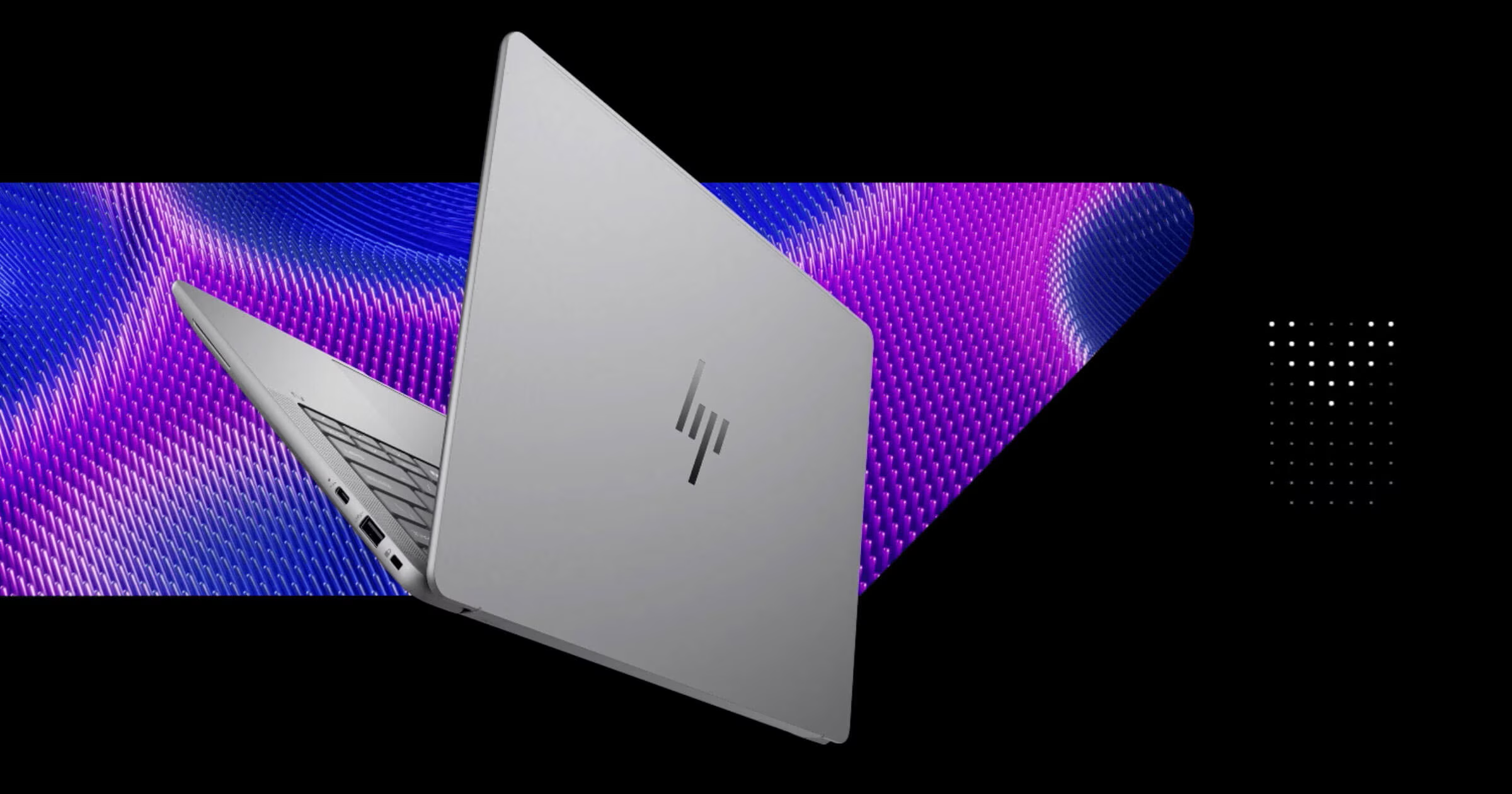












Post Comment