Best 3m Cables: Premium Quality for Reliable Connections
As someone who’s spent countless hours setting up everything from home theater systems to intricate recording studios and even just organizing a tidy home office, I’ve developed a deep appreciation for the unsung heroes of our connected world: quality cables. More specifically, I&ve come to rely heavily on the versatility and practicality of 3-meter (or approximately 10-foot) cables. They strike that perfect balance between reach and manageability, often solving a myriad of connectivity headaches without creating a tangled mess.
You see, it’s not just about having a connection; it’s about having the *right* connection, at the *right* length, for optimal performance and a clutter-free environment. In this comprehensive guide, we’ll dive deep into the world of 3m cables, exploring why they’re indispensable, what to look for, and how to make them work best for you.
What Makes 3-Meter cables So Useful?
3-meter cables offer an ideal balance of reach and manageability, providing enough length to connect devices without excessive slack that leads to clutter or signal degradation.
Think about your typical setup. Your computer tower might be under your desk, but your monitor is on top. Your TV is mounted on the wall, but your streaming device sits on a media console a few feet below. In these scenarios, a standard 1-meter or 1.5-meter cable often falls short, forcing you to move devices closer or strain connections. On the other hand, a 5-meter or 10-meter cable can be overkill, leaving you with coils of excess wire that look unsightly and can even trip you up.
The 3-meter length is the sweet spot. It provides ample room for routing around furniture, behind desks, or through cable management sleeves, ensuring your devices can be placed where they&re most convenient and aesthetically pleasing. This extended reach minimizes strain on ports, preventing damage to your valuable electronics. Whether it’s connecting a printer to a computer, an external hard drive to a laptop, or an audio interface to studio monitors, 3m cables provide the flexibility you need without compromising signal integrity. For example, extending a USB hub across a large desk or connecting a game console to a TV that&s not immediately adjacent becomes effortless.
What Types of 3m cables Are Most Common and Why Do They Matter?
The most common 3m cable types include USB, HDMI, and Ethernet, each serving critical data, video, and network connectivity needs, with quality variations significantly impacting performance.
While the length is consistent, the type of cable determines its function and performance. Here&s a breakdown of the most frequently encountered 3m varieties:
- 3m USB cables (USB-A, USB-C, Micro-USB, Mini-USB): These are ubiquitous for charging, data transfer, and connecting peripherals. A 3m USB-A to USB-C cable, for instance, is perfect for charging a laptop from a wall outlet that&s not right next to your desk, or connecting a webcam to a computer for a video conference. For modern devices, look for USB 3.0 or higher specifications (e.g., USB 3.2 Gen 1 or Gen 2) for faster data transfer speeds, which is crucial for external hard drives or high-resolution webcams. A good quality 3m USB cable will also ensure consistent power delivery, which is vital for charging devices like smartphones or even smart watches without slow-charging issues.
- 3m HDMI cables: Essential for transmitting high-definition audio and video signals. If your TV is mounted on the wall and your Blu-ray player or game console is in a cabinet below, a 3m HDMI cable gives you the necessary slack. For optimal performance, especially with 4K or 8K content, ensure you choose a high-speed HDMI cable (HDMI 2.0 or 2.1) that supports the bandwidth required for your display. Cheaper, older HDMI cables might struggle with higher resolutions or refresh rates over this length.
- 3m Ethernet cables (Cat5e, Cat6, Cat6a): These are your go-to for stable, wired internet connections. A 3m Ethernet cable is perfect for connecting a desktop computer to a wall jack or a router, providing a far more reliable and faster connection than Wi-Fi, especially for online gaming or large file transfers. For most home users, Cat5e or Cat6 is sufficient, but for future-proofing or demanding networks, Cat6a offers superior performance and reduced crosstalk.
- 3m Audio cables (3.5mm AUX, RCA, XLR): Used for connecting audio components. A 3m AUX cable is great for connecting your phone to a stereo system from across the room, while RCA or XLR cables are common in professional audio setups.
The quality of a cable, even at 3 meters, significantly impacts its performance. Cheaper cables often use thinner gauge wires, inferior shielding, and poor connectors, leading to signal loss, interference, and reduced durability. Investing in a reputable brand ensures better materials and construction.
How Can I Choose the Right 3m Cable for My Needs?
To choose the right 3m cable, first identify the specific ports you need to connect, then consider the required speed/bandwidth, and finally prioritize build quality and shielding for durability and signal integrity.
Navigating the vast world of cables can be daunting, but with a few simple steps, you can make an informed choice:
- For USB: Do you need charging, data transfer, or both? For fast data, aim for USB 3.0 (5Gbps) or USB 3.2 Gen 2 (10Gbps). For charging, ensure it supports the wattage your device needs (e.g., Power Delivery for laptops).
- For HDMI: What resolution and refresh rate will you be using (e.g., 4K@60Hz, 8K@30Hz)? You&ll need an HDMI 2.0 or 2.1 cable accordingly.
- For Ethernet: Cat5e is fine for most home internet speeds, but Cat6 or Cat6a offers better future-proofing and performance for gigabit-plus networks.
- Conductor Material: Copper is the standard. Avoid Copper Clad Aluminum (CCA) for power-intensive or high-speed data applications, as it&s less efficient.
- Shielding: Look for cables with good shielding (e.g., foil, braid) to prevent electromagnetic interference (EMI), especially important for longer runs like 3m.
- Jacket Material: PVC is common, but braided nylon or TPE (Thermoplastic Elastomer) jackets offer enhanced flexibility and durability, resisting kinks and fraying.
- Connectors: Gold-plated connectors are a plus for corrosion resistance and better signal transfer, though not always strictly necessary for digital signals over short lengths.
What Are the Key Benefits of Investing in Quality 3m cables?
Investing in quality 3m cables provides superior signal integrity, enhanced durability, and a more reliable and frustration-free user experience compared to cheaper, inferior alternatives.
While a cheap cable might seem like a good deal initially, the long-term benefits of a quality 3m cable far outweigh the marginal cost savings:
Shop Related Products on eBay
Find the best deals on these recommended products:
… (Content truncated for length) …
About the Author:
Poly Kaza is a seasoned technology journalist and wearable tech enthusiast with over a decade of experience reviewing and analyzing the latest innovations in smart devices. He has a deep understanding of the underlying technologies that power smartwatches and a passion for helping consumers make informed decisions about their digital companions. His work focuses on bridging the gap between complex technical specifications and practical user experience, with a keen eye on how wearables impact daily life and health.












Post Comment