Smartwatch User Guide: Master Your Device in 10 Easy Steps
As an avid technology enthusiast and someone who’s relied on smartwatches for years, I’ve seen firsthand how these incredible devices have transformed from mere gadgets into indispensable companions. From my first clunky fitness band to the sleek, feature-packed smartwatches of today, the evolution has been remarkable. They truly bridge the gap between our digital lives and physical well-being, keeping us connected, informed, and often, more active without constantly reaching for our phones.
These devices come in various forms, from the ubiquitous Apple Watch and sophisticated Samsung Galaxy Watch to dedicated fitness trackers like Garmin and Fitbit. While they all share core functionalities like notifications and timekeeping, their specific features, operating systems, and integrated ecosystems – think Apple’s tightly integrated iOS or Google’s Wear OS – can vary widely. Understanding these nuances is key to maximizing your experience.
Getting Started: Your First Steps to Smartwatch Mastery
Setting up a smartwatch might seem daunting, but manufacturers have streamlined the process significantly. Here’s how to ensure a smooth start:
- Download the Companion App: This is the control center for your smartwatch. For Apple Watch, it’s the pre-installed “Watch” app on your iPhone. For Android-based watches like the Samsung Galaxy Watch, you’ll typically use the “Galaxy Wearable” app. Other brands, such as Garmin or Fitbit, will have their own dedicated applications (e.g., Garmin Connect, Fitbit app) available on both iOS and Android app stores. My personal experience has shown that having this app readily available and updated is crucial for seamless pairing and future updates.
- Grant Essential Permissions: During setup, your phone will prompt you to grant various permissions – access to contacts, calendar, notifications, location services, and more. It’s vital to grant these for the optimal experience. For instance, without notification access, your watch can’t alert you to incoming messages. Location access is critical for accurate GPS tracking during workouts, a feature I rely on heavily for my morning runs. These permissions allow your watch to act as a true extension of your smartphone, leveraging its data securely to provide timely information and functionality.
Personalizing Your Experience: Essential Apps and Settings
Once connected, the real fun begins: customizing your smartwatch to fit your lifestyle. This is where your device truly transforms from a generic gadget into a personal assistant.
- Curate Notification Preferences: This is a game-changer for digital well-being. You likely don’t need every email, social media alert, or game notification buzzing on your wrist. Dive into your watch’s companion app and selectively choose which apps can send alerts. My advice? Start with the essentials (calls, messages, calendar reminders) and gradually add others as needed. This prevents “notification fatigue” and saves battery life, as each buzz and screen activation consumes power.
- Master Watch Faces: Your watch face is your digital canvas and primary interface. Most smartwatches offer a vast array of digital and analog options, often with customizable “complications”—small widgets displaying information like weather, activity rings, battery life, or your next appointment. Experiment! I often switch between a minimalist face for work and a data-rich one for workouts, allowing me to see heart rate and elapsed time at a glance.
- Tweak Basic Settings: Explore critical settings like screen brightness (lower for battery savings, auto-adjust is often best), always-on display (a significant battery drain, but incredibly convenient), haptic feedback intensity (how strong your watch vibrates), and Wi-Fi/Bluetooth connections. Understanding these helps balance convenience with battery longevity.
- Strategically Download Apps: Your watch has its own app store (e.g., Apple App Store, Google Play Store for Wear OS). Think about what tasks you want to accomplish *without* pulling out your phone. Popular choices include dedicated weather apps, navigation (like Google Maps for turn-by-turn directions on your wrist), specific fitness apps beyond the native ones (e.g., Strava), or even remote controls for smart home devices. I personally find a smart home remote app invaluable for quickly adjusting lights or thermostats.
Unlocking Your Health and Fitness Potential
Modern smartwatches excel as personal health and fitness coaches, providing an unprecedented level of insight into your body’s metrics. According to industry reports from trusted sources like Counterpoint Research, health tracking is a primary driver for smartwatch adoption, and for good reason.
- Comprehensive Activity Tracking: Beyond basic step counts, smartwatches track calories burned, distance traveled, and active minutes. Setting daily goals for these metrics provides consistent motivation. I’ve found the gentle reminders to “stand up” or “close your rings” genuinely effective in encouraging a more active lifestyle, especially during long workdays.
- Continuous Heart Rate Monitoring: This feature provides invaluable insights, from understanding your resting heart rate trends (a key indicator of cardiovascular health) to tracking your heart rate zones during exercise. Many advanced models can even detect unusually high or low heart rates, prompting you to seek medical advice if necessary. For example, my Garmin often alerts me during intense workouts when my heart rate exceeds a pre-set threshold.
- Sophisticated Sleep Tracking: Gain a deeper understanding of your sleep patterns by monitoring sleep stages (light, deep, REM) and duration. This data, when analyzed over time in the companion app, can help identify habits that contribute to or detract from restorative sleep.
- Advanced Health Metrics: Depending on your model and region, you might have access to cutting-edge features like ECG capabilities (for detecting signs of atrial fibrillation), blood oxygen saturation (SpO2) monitoring, skin temperature sensing, and even fall detection with emergency SOS calling. **It is critical to remember that while these features offer valuable insights, smartwatches are consumer devices, NOT medical devices.** They should not replace professional medical advice, diagnosis, or treatment. Always consult with a healthcare professional for any health concerns.
Staying Connected: Notifications and Communication at Your Wrist
One of the most profound conveniences of a smartwatch is its ability to keep you connected without constantly pulling out your phone. This is particularly useful in situations where grabbing your phone is inconvenient or impractical, like during a workout, cooking, or in a meeting.
- Instant Notifications: See incoming calls, messages, emails, and app alerts directly on your wrist. A quick glance is often all you need to decide if an alert is urgent or can wait, reducing screen time on your phone.
- Efficient Quick Replies: For messages, respond using pre-set replies (e.g., “On my way!”, “Can’t talk now”), voice dictation, or a tiny on-screen keyboard for more nuanced responses. I often use voice dictation for short replies while walking, saving me from fumbling with my phone.
- Seamless Call Handling: Answer or decline calls directly from your wrist. Many smartwatches, especially those with cellular connectivity, allow you to take calls directly from the watch if it has a speaker and microphone, or route them to your phone or connected earbuds. This has been a lifesaver for me when my phone is buried in my bag.
Convenience at a Tap: Payments and Voice Assistants
Beyond communication, smartwatches add layers of convenience that streamline daily tasks, often allowing you to leave your wallet and even your phone in your pocket.
- Effortless Contactless Payments: Set up services like Apple Pay, Google Pay, or Samsung Pay to make secure payments with a simple tap of your wrist. This is incredibly liberating – I’ve paid for groceries and coffee countless times without ever touching my wallet. The security is robust, often requiring a PIN or passcode if the watch is removed from your wrist.
- Hands-Free Voice Assistants: Access Siri, Google Assistant, or Bixby directly from your watch. Use your voice to set reminders, check the weather, ask questions, control smart home devices, or initiate calls and messages, all without touching your phone. This voice-activated capability truly embodies the “smart” aspect of these wearables.
Maximizing Your Smartwatch: Essential Tips & Troubleshooting
To truly get the most out of your smartwatch and ensure its longevity, consider these expert tips, particularly concerning battery life and maintenance.
- Optimize Battery Life: Battery management is a common concern. My routine involves these steps:
- Manage Notifications: As mentioned, reduce the number of apps sending alerts. Each buzz and screen activation consumes power.
- Adjust Brightness: Lower your screen brightness or set it to auto-adjust.
- Limit Always-On Display: If your watch has an always-on display, disabling it can save significant power, often extending battery life by hours.
- Disable Unused Features: Turn off Wi-Fi, GPS, or cellular connectivity if you don’t need them constantly. Many watches allow you to schedule these features.
- Background App Refresh: Limit which apps can refresh content in the background via your companion app settings.
- Keep Software Updated: Manufacturers frequently release software updates that include not only new features but also crucial bug fixes and battery optimizations. Regularly check for and install these updates to ensure your watch performs at its best.
- Clean Your Watch Regularly: Sweat, dirt, and skin oils can accumulate, especially on the sensors. A soft, damp, lint-free cloth is usually sufficient for cleaning the watch body and band. For optimal heart rate and SpO2 readings, ensure the back of the watch is clean and free from residue.
- Protect Your Screen: A screen protector or case can provide an extra layer of defense against scratches and accidental impacts, extending the aesthetic and functional life of your device. I learned this the hard way after an unfortunate encounter with a doorframe!
Conclusion: Your Wrist, Empowered
Smartwatches have evolved into sophisticated personal assistants, health monitors, and connectivity hubs, seamlessly integrating into our daily lives. From monitoring your heart rate during a run to making a contactless payment at the store, the convenience and insights they offer are unparalleled. By understanding their core functionalities, customizing settings to your preferences, and maintaining them properly, you can unlock the full potential of these remarkable devices.
Whether you’re a fitness enthusiast, a busy professional, or simply looking for a more connected and efficient way to navigate your day, a smartwatch can truly empower your wrist. Embrace the technology, personalize your experience, and discover how this small device can make a big difference.












Post Comment