The Ultimate Guide to Cable Organization: 7 Secrets for Your Drawer
Ah, the cable drawer. For many of us, it’s not just a storage space; it’s a time capsule, a graveyard, and a perplexing archaeological dig all rolled into one. As someone who has spent years navigating the evolving landscape of personal tech, from ancient Palm Pilots to the latest smart home devices, I&ve seen my fair share of tangled messes. And let me tell you, mastering cable organization isn&t just about neatness; it&s about reclaiming sanity, saving time, and understanding the digital ecosystem that powers our lives. So, grab your virtual trowel – we&re about to unearth the secrets of your cable drawer.
Why Does My Cable Drawer Look Like a Spaghetti Monster&s Nest?
You&re not alone; the chaos in your cable drawer is a natural byproduct of rapid technological evolution and our consumer habits. We accumulate cables without a second thought. Every new gadget comes with its own charging brick and cord. Old devices get replaced, but their cables often linger, shoved into a drawer “just in case.” This accumulation, coupled with varying standards (remember when every phone had a different charger?), inevitably leads to a perplexing jumble.
Think about it: in the last decade, how many phones, tablets, e-readers, cameras, smartwatches, and external hard drives have you owned? Each one likely contributed to the growing mass, creating a dense archaeological layer of forgotten tech history, from archaic firewire to obscure power adapters.
What&s the First Step in Tackling the Cable Chaos? (The Digital Dig)
The absolute first step is to empty everything out and create a “discovery pile.” This might seem daunting, but it&s crucial. Spread everything out on a large surface – your bed, a dining table, the floor. Don&t try to sort in the drawer; you need to see the full scope of your collection. This initial phase is all about unearthing and acknowledging every single wire, adapter, and brick that has taken up residence.
As you pull out each item, you&ll begin to notice patterns and anomalies. Some will be instantly recognizable; others will be puzzling relics. This is where the real work of identifying begins.
How Can I Quickly Identify Cables I Don&t Recognize?
Start by examining the connectors and any labels on the cable or power brick itself. The shape of the connector is your primary clue. Is it flat and rectangular (traditional USB-A)? Small and trapezoidal (Micro-USB)? Or reversible and oval (USB-C)? Power bricks often have voltage and amperage information, sometimes even a brand logo that can jog your memory.
- USB Cable Types: Look for USB-A (the standard rectangular one), USB-B (square, often for printers), Mini-USB (older cameras/MP3 players), Micro-USB (older Android phones/tablets), and the increasingly common USB cable types (reversible, for most modern devices).
- HDMI Cables: These are usually clearly labeled and have a distinct, large flat connector. Note if it&s a standard HDMI, Mini-HDMI, or Micro-HDMI.
- Audio Cables: Think 3.5mm (headphone jack), RCA (red/white/yellow), or optical audio (Toslink).
- Computer Cables: DisplayPort, DVI, VGA are common display types. Ethernet (RJ45) for networking.
- Power Cables: Look for the input on the device it powers. Laptop chargers are often proprietary, but universal ones exist.
If a cable has absolutely no distinguishing features and you can&t recall its purpose, set it aside. We&ll deal with those mystery wires next.
Which Cables Should I Definitely Keep, and Which Can Go?
Keep universal, current-generation cables and those for devices you actively use; responsibly discard anything else. This is where you make the tough decisions. Be ruthless but practical.
- Keepers:
- Active Device Cables: Chargers and data cables for *every* device you currently own and use regularly.
- Universal Standards: A few extra USB-C to USB-C, USB-A to USB-C, and high-speed HDMI cables (like HDMI 2.1) are always good to have.
- Power Cables: For active monitors, external hard drives, or other peripherals you regularly connect.
- High-Quality Audio/Video: If you&re an audiophile or home theater enthusiast, keep your premium cables.
- Go-ers:
- Redundant & Obsolete: Do you really need five Micro-USB cables if only one device uses it? What about the charger for that flip phone you got in 2008? These old charging cables are prime candidates for disposal.
- Frayed or Damaged: Any cable with visible wear, exposed wires, or kinks is a safety hazard and should be immediately removed.
- Mystery Cables: If you&ve tried to identify cables and still have no clue what they&re for after five minutes, it&s highly unlikely you&ll ever need them again.
- Proprietary for Gone Devices: That unique charger for a defunct digital camera from a decade ago? Time to let it go.
What Are the Best Strategies for Effective cable organization?
Categorize your cables, label them clearly, and invest in smart, accessible storage solutions. Once you&ve culled the herd, it&s time to bring order to the remaining, essential connections. Effective cable organization means you can find exactly what you need, when you need it, without untangling a Gordian knot.
Practical Cable Management Tips for a Tidy Setup:
- Velcro Cable Ties: These are reusable, adjustable, and far superior to zip ties for general storage. Brands like VELCRO Brand ONE-WRAP are excellent.
- Cable Sleeves/Wraps: For permanent setups (like behind your TV or desk), these bundle multiple cables into a single, neat conduit.
- Drawer Dividers/Storage Bins: Small, clear bins or adjustable drawer dividers are fantastic for keeping different cable types separate. IKEA SKUBB boxes or clear plastic organizers work wonders.
- Label Everything: A small label maker (like a Dymo LabelWriter) or even masking tape and a marker can be a lifesaver. Label both ends of the cable if possible, e.g., “Monitor to PC” or “Phone Charger.” This is crucial for easy `identify cables` later.
- Cable Management Boxes: For power strips and adapter bricks, a cable management box (e.g., from D-Line or Bluelounge) can hide unsightly clutter, especially under desks.
- Wall Hooks/Clips: For active cables that always stay connected, consider adhesive cable clips or hooks to keep them tidy and prevent them from falling behind your desk.
Remember, the goal of cable organization isn&t just to hide the cables; it&s to make them functional and accessible. A well-organized drawer can reduce stress and improve your overall `tech declutter` experience.
How Do I Properly Dispose of Unwanted Electronic Cables?
Never throw electronic cables in the regular trash; always pursue responsible electronic waste disposal options. Cables, like other electronics, contain valuable recyclable materials (copper, plastic) and potentially harmful substances. Landfilling them contributes to pollution and wastes resources.
Shop Related Products on eBay
Find the best deals on these recommended products:
… (Content truncated for length) …
About the Author:
Poly Kaza is a seasoned technology journalist and wearable tech enthusiast with over a decade of experience reviewing and analyzing the latest innovations in smart devices. He has a deep understanding of the underlying technologies that power smartwatches and a passion for helping consumers make informed decisions about their digital companions. His work focuses on bridging the gap between complex technical specifications and practical user experience, with a keen eye on how wearables impact daily life and health.












Post Comment