Banish Your Cable Graveyard: 5 Ultimate Cable Upgrade Tips
If you&re anything like me – and after two decades immersed in the ever-evolving world of tech, I&ve seen my share of tangled messes – you probably have a drawer, a box, or even an entire bin dedicated to what I affectionately call the “cable graveyard.” It&s a place where defunct chargers, mysterious USB cables, obsolete video connectors, and forgotten power cords go to… well, just exist. But here&s the thing: that graveyard isn&t just taking up space; it&s a symptom of a larger issue. It&s time to talk about a much-needed cable upgrade.
My journey through countless gadget generations has taught me one crucial lesson: the humble cable is often the unsung hero, or the silent saboteur, of our digital lives. From sluggish internet to failing phone charges, many issues trace back to these often-overlooked lifelines. Let&s dig into why your cable graveyard is growing and how to finally give it a proper send-off.
Why Does My Cable Graveyard Keep Growing?
Your cable graveyard grows primarily due to outdated technology, physical damage, and the sheer volume of devices we accumulate over time.
Think about it. Every new phone, tablet, gaming console, or peripheral comes with its own charging or connecting cable. Standards change rapidly – from micro-USB to USB-C, from VGA to HDMI to DisplayPort.
What was cutting-edge yesterday is often obsolete today. Beyond obsolescence, cables are prone to wear and tear. Frayed ends, bent pins, and internal breaks are common culprits that render a cable useless, yet we often toss them into the “maybe I&ll need it someday” pile instead of properly addressing their fate.
When Should I Consider a cable upgrade?
You should consider a cable upgrade whenever you experience performance issues, notice physical damage, or realize your current cables are no longer compatible with your latest devices.
Don&t wait until your tech grinds to a halt. Here are clear signs it&s time to replace old cables:
- Slow Charging or Data Transfer: If your phone takes forever to charge or files transfer at a snail&s pace, your charging cable replacement or data cable might be the bottleneck. Old or poorly made cables often can&t handle modern power delivery or data speeds.
- Intermittent Connections: Flickering screens (hello, poor HDMI cable performance!), dropped internet connections (looking at you, tired ethernet cables), or devices that randomly disconnect are all red flags.
- Visible Damage: Fraying insulation, exposed wires, bent connectors, or even strange kinks are not just unsightly – they&re safety hazards. A damaged cable can short out, cause power surges, or even start a fire. This is especially true for high-power cables, and while we&re talking tech, it’s a good reminder of the importance of jumper cable safety for vehicles too.
- Incompatibility: Acquired a new device that uses USB-C when all your old chargers are micro-USB? That&s a clear signal for a cable upgrade to ensure optimal functionality.
- Outdated Standards: Still using an old Cat5 Ethernet cable when your internet plan offers gigabit speeds? You&re leaving performance on the table. Upgrading to Cat6 or Cat7 can significantly improve ethernet cable speed.
What Are the Benefits of a Strategic cable upgrade?
A strategic cable upgrade enhances performance, improves safety, reduces clutter, and ensures compatibility with modern technology.
Beyond just getting rid of the mess, there are tangible benefits to investing in quality cables:
- Optimized Performance: Experience faster charging, smoother video streaming, and quicker data transfers. A high-quality HDMI 2.1 cable, for instance, is essential for 4K/120Hz gaming or 8K video.
- Enhanced Safety: New, undamaged cables significantly reduce the risk of electrical hazards. Investing in reputable brands that meet safety standards is crucial.
- Improved Durability: Modern cables often feature stronger materials like braided nylon sheathing and reinforced connectors, extending their %%cable lifespan%% far beyond their flimsy predecessors.
- Better Cable Organization: Fewer redundant cables mean less clutter. A planned cable upgrade also presents an opportunity for proper cable organization, helping you keep your workspace tidy and functional. (For more tips on this, check out our guide on The Ultimate Cable Organization Hacks).
- Future-Proofing (to an extent): While technology always evolves, investing in the latest standards (like USB4 or Thunderbolt 4) can keep you current for longer.
How Can I Practice Smart Tech Cable Maintenance?
Practicing smart %%tech cable maintenance%% involves proper handling, storage, and regular inspection to extend the life of your cables and prevent premature entry into the graveyard.
You&ve invested in a cable upgrade, now protect that investment! Here’s how:
- Handle with Care: Always pull cables by the connector, not the cord. Avoid sharp bends, especially near the ends, as this can damage internal wires.
- Store Properly: When not in use, coil cables loosely rather than wrapping them tightly. Use cable ties, Velcro straps, or dedicated cable bags to prevent tangles and damage. (Discover the Essential Guide to USB-C Cables for your new devices).
- Keep Them Clean: Dust and debris can accumulate in ports and on connectors, affecting performance. Use compressed air or a soft brush to clean them periodically.
- Avoid Extreme Conditions: Don&t leave cables in direct sunlight, extreme cold, or damp environments. These conditions can degrade materials and shorten their lifespan.
- Inspect Regularly: Make it a habit to check your frequently used cables for any signs of wear and tear. Early detection can prevent bigger problems.
What Should I Do with My Old, Unused Cables?
Old, unused cables should be properly disposed of through recycling programs rather than simply tossed in the trash, as they contain valuable materials and harmful chemicals.
Shop Related Products on eBay
Find the best deals on these recommended products:
… (Content truncated for length) …
About the Author:
Poly Kaza is a seasoned technology journalist and wearable tech enthusiast with over a decade of experience reviewing and analyzing the latest innovations in smart devices. He has a deep understanding of the underlying technologies that power smartwatches and a passion for helping consumers make informed decisions about their digital companions. His work focuses on bridging the gap between complex technical specifications and practical user experience, with a keen eye on how wearables impact daily life and health.












Post Comment